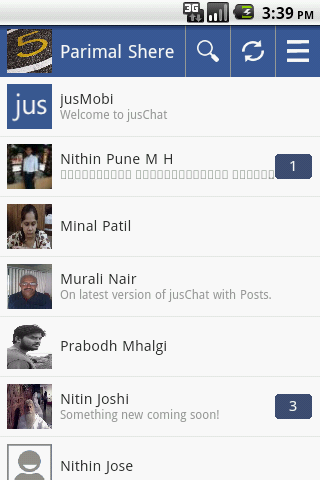jusChat 2.21.10
Free Version
Publisher Description
Break the Language barrier with jusChat! It is a free, cross platform,
multi-lingual messaging app. jusChat allows users to Chat with their friends
and family in many language scripts and translate messages to a language of
your choice.
Current features include:
Schedule a message to be sent to your contacts/groups based on date and time
Transliteration in 22 language scripts which includes 12 Indian languages.
Translation in 62 languages which includes 7 Indian languages.
Create Groups & Chat with up to 100 contacts in one group
Attach existing Photos, Videos from Gallery
Click a Photo, record video and record audio to be sent as attachment
Push to talk option to send voice message on the go
Add text description to all your attachments
Copy, Paste and Forward messages to multiple of your contacts at a time
Delete selected messages or delete all messages of a Chat page.
Block Contacts, whom you don't want to chat with
Backup and Restore of Chat data
Tell a Friend - invite your friends to jusChat
View your contact's details on the Contact Info page - on clicking the
contact name from the Chat page
View group details on Group Info page - on clicking the group name from the
group chat page
Edit/update the group that you had created
Change your Profile, Account settings from the Settings Option in main menu
Buy Translation Packs from the Settings Option in main menu
About jusChat
jusChat is a free app for Android published in the Chat & Instant Messaging list of apps, part of Communications.
The company that develops jusChat is Mobibook Technologies Pvt. Ltd.. The latest version released by its developer is 2.21.10. This app was rated by 1 users of our site and has an average rating of 5.0.
To install jusChat on your Android device, just click the green Continue To App button above to start the installation process. The app is listed on our website since 2015-05-01 and was downloaded 29 times. We have already checked if the download link is safe, however for your own protection we recommend that you scan the downloaded app with your antivirus. Your antivirus may detect the jusChat as malware as malware if the download link to com.mobibook.juschat is broken.
How to install jusChat on your Android device:
- Click on the Continue To App button on our website. This will redirect you to Google Play.
- Once the jusChat is shown in the Google Play listing of your Android device, you can start its download and installation. Tap on the Install button located below the search bar and to the right of the app icon.
- A pop-up window with the permissions required by jusChat will be shown. Click on Accept to continue the process.
- jusChat will be downloaded onto your device, displaying a progress. Once the download completes, the installation will start and you'll get a notification after the installation is finished.